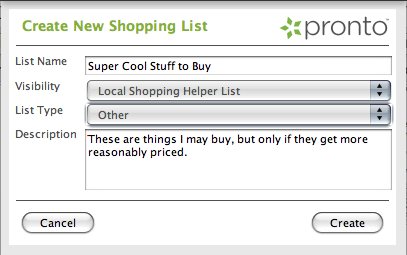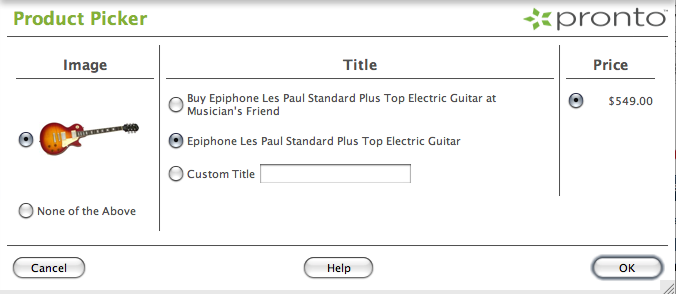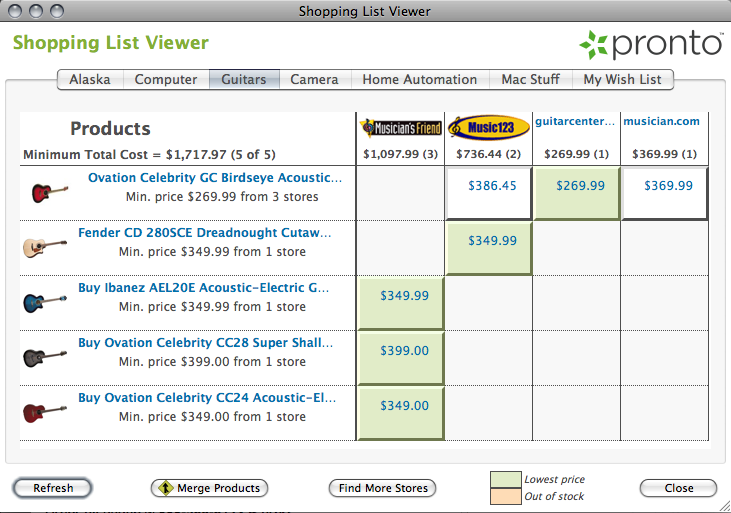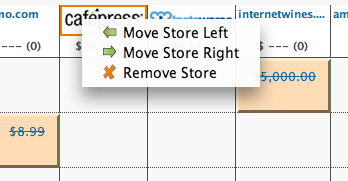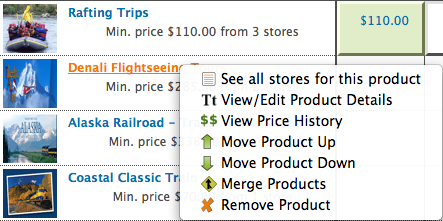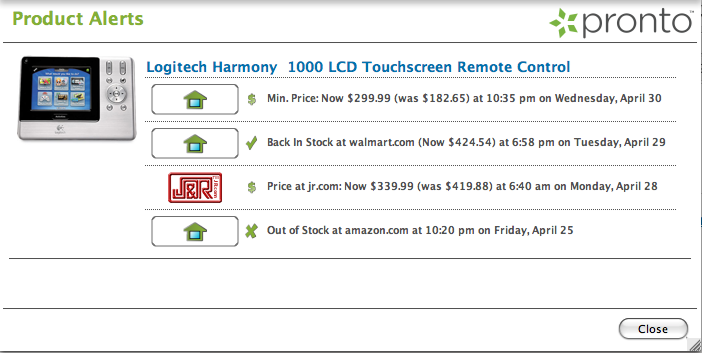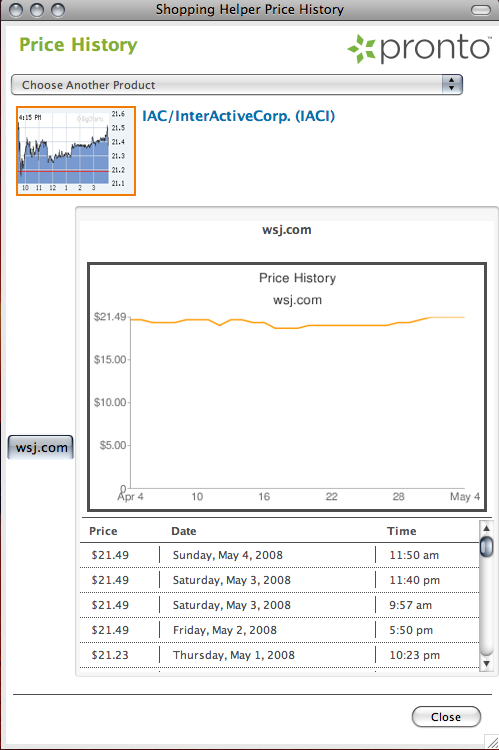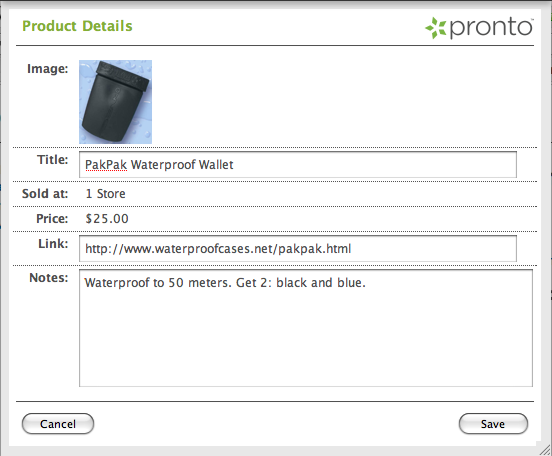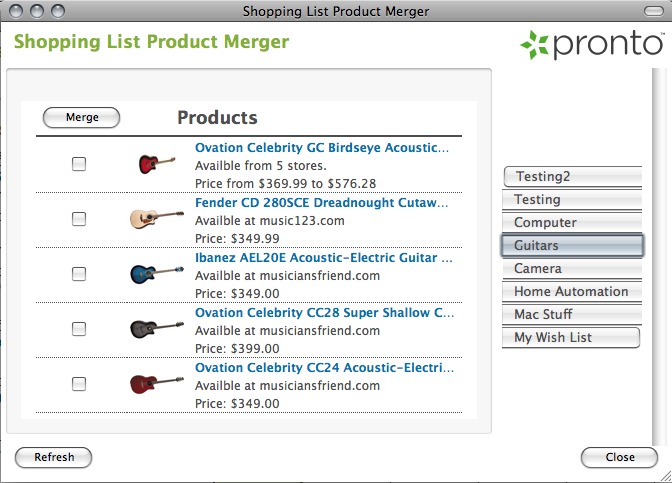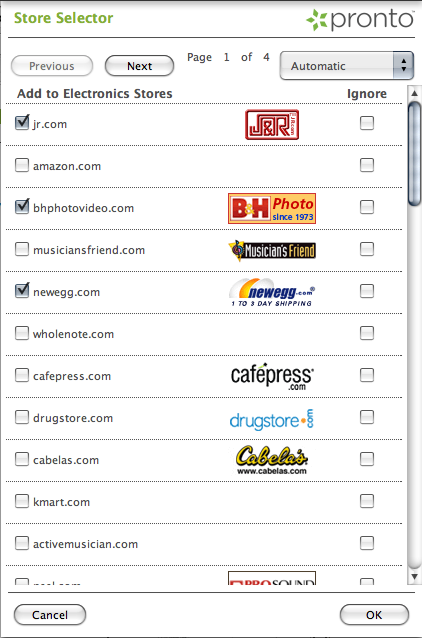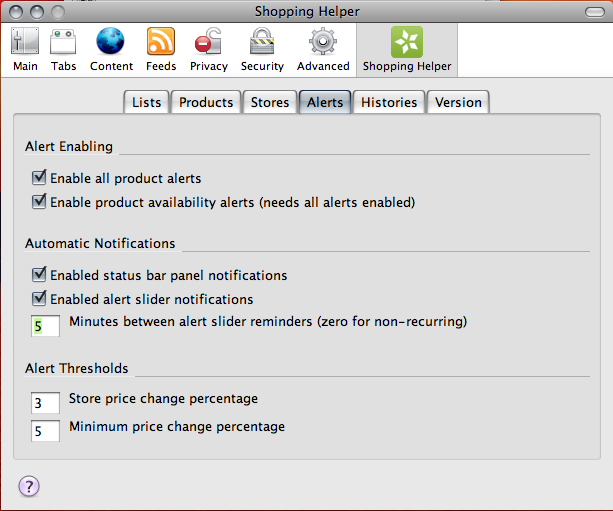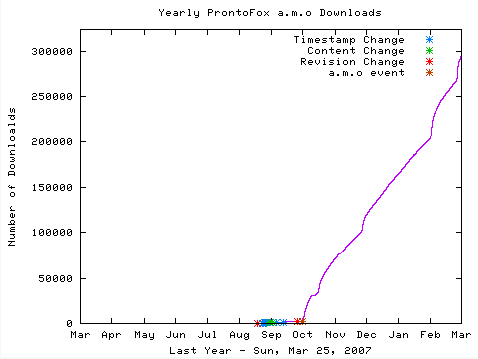Summary
A mostly, but not fully finshed re-write of the Shopping Helper Firefox
Add-on for helping you shop on-line. Alerts you to prices at other
sites while you shop. Allows you to keep lists of products and get
alerts when their prices change. Allows you to build up your own
comparison grids. And much more as detailed below.
This Add-on is the fourth generation of the basic ideas I originally
came up with back in 2006 while working for Pronto.com. Since I had done all the
development of this on my own time, but it used the company logo, I
needed to re-brand it as well as remove any lingering dependencies on
Pronto-specific things.
The Short Story
The Shopping Gizmo is the fourth incarnation and evolution that started
with a basic, common idea of having a browser add-on that could help
you shop by alerting you to prices on other sites. This was the main
premise of Pronto.com whehn it started, and there are many variations
of these already out there, though none as fully-featured as what the
Shopping Gizmo does.
Here's the brief explanation of the evolution.
- Pronto Fox (first generation, 2006) - Prototype I made in my spare time to attempt to reproduce the features of Pronto's main product inside Firefox, since Pronto's official version only worked with Internet Explorer (IE).
- Shopping Messenger (second generation, 2006-2007) - Officially sanctioned and some additional development by Pronto to re-brand ProntoFox as a company offering. It was a featured Firefox add-on hosted on Mozilla's add-ons site and was downloaded over 500,000 times.
- Shopping Helper (third generation, 2008-2012) - A complete re-imagination of the browser add-on with many, many new ideas and features. Created in my spare time after Pronto abandoned the strategy of in-browser add-ons. I got permission to use the Pronto API and logo for it though and offered through Mozilla's add-on site.
- Shopping Gizmo (fourth generation, 2013-?) - Re-branding of Shopping Helper with removal of Pronto.com dependencies, many code and UI improvements and easier ability to integrate with other product APIs.
A section below has the excruciatingly long story behind of the history
behind the first two generations.
Current Status
The bulk of the work of transforming the Shopping Helper into the
Shopping Gizmo is done, including most all the coding. Here's the
major things that were still needing to be done at the time of this
writing:
- The help pages need to be updated.
- The images and screenshots are needed.
- The web site pages needs to be updated.
- Needs to be tested with newer version so Firefox.
- Needs to be submitted for approval to Mozilla's add-on site.
- A long to-do list of new fetaures and enahncements.
If you like, you can install this early version in Firefox:
The previous version is still available on the Shopping
Helper Mozilla Add-on Site, but with each new version of Firefox,
there is some chance that something will stop working.
Implementation Details
As with all Firefox Add-ons, the bulk of the coding happens in
JavaScript. However, there are a lot of other components that are
required to make this all happen:
- XUL - for layout of windows and dialogs
- CSS - for styling everything
- XPCOM - for internal component communication
- HTML - for non-XUL visual components
- SQLite - for data storage
- AJAX - for API interactions and page fetching
- XPATH - for extracting data from web pages
Features
The screenshots for this section are all the originals from the
Shopping Helper, so do not reflect the rebranded views, but the prior
views.
Shopping Alerts
The core feature (what started it all) is to alert the user as they are
shopping on one web site about the availability and prices for the same
product on other sites. Rather than the user having to hunt around the
web, tihs provides automation to do the job for the user. This is the
one feature that depends on some API to be able to query for product
data. Originally it used Pronto's API, but can now be integrated with
any API. The notification is a appearance on the top of the screen of
a small banner where the information can be accessed.
Shopping Lists
As the user browses the web, they can add products they encounter to
one of any number of shopping lists they create. Though a regular
browser bookmark might seem to achieve the same thing, this is much,
much more powerful. First, the products in this list are also
continually refreshed in the background, so that if their price or
availability changes, the user will be notified. Second, the price
history of everything in the list will be tracked. Finally, prices
from other stores can be automatically be pulled in for comparison
purposes.
There are two ways a product can be added to the list. In order of
simplicity to the user they are:
- Automated - The user clicks to add the product on the current page and the extension will extract out the product titles, image and price for the user. This is not always done perfectly, so the user is presented with a confirmation screen and some alternatives in case the chosen ones are wrong.
- Manual - If the automated addition fails, the user can manually selected the product title, image and price by right-clicking on the page. Once all components are selected, the user then adds the product and it will extract the infomration.
Shopping List Comparison Grids
The shopping lists that are created are displayed in a grid that shows
the prices for each product at each store. Though products are
explicitly added by the user, the stores are automatically added based
on the browsing behavior of the user and their selected store
preferences. Stores can also be manually added and removed from any
list so that the grid contains precisely the -products and stores the
user wants.
Besides showing the products, stores and prices in the grid, this is
also the place where the shopping lists can be managed. This includes
adding and removing items, re-ordering the items and accesing detailed
product and store information. AT right it shows the context menus and
options for managing the shopping lists, products and stores.
Product Alerts
For all products in the user's lists, once or twice a day, their prices
are automatically refreshed and compared to the previous price. If a
product's price changes significantly, the user will be alerted by a
status bar notification which also allows them to view the details of
the product alerts. Products that go in and out of stock are also
tracked where the user has a choice of whether they want to be alerted
to those types of events.
Price History
For as long as a product in in the user's lists, the price is
continually refreshed and tracked for the user. This is done to
provide product alerts, but it also keeps the price history so that the
user can view how the price has chnaged over time.
Product Notes and Details
For products in the user's lists, extra details are kept about the
rpoduct that can be edited by the user. The user can keep notes about
the product or alter the display title, or change the bookmark link to
a different page.
Product Merging
Often times a user might run into the same product from two different
stores and want to add the product twice. If the API being used
recognized that they are the same product, they the products will
automatically be merged so that the product appears in the list once,
but with both stores added so the price from each can be viewed.
However, if the API is not aware of the products being the same, the
user has the option of manually merging the products to explicitly
indicate that they are the same.
Favorite Stores
The user can select a set of favorite stores which can be used to
perform searches constrained to only those stores. They can create
multiple sets of favorite stores so they can use different favorites
for different types of products. These favorite stores also help
automatically opopulate the shopping list grids, so that even if the
user does not add a store to a shopping list, if the product is sold by
that store (and the API recognizing it), when they add the product, the
favorite store will automatically show up for them.
Customizable
Much of the behavior can be customized so that the user can completely
control when they get notified, how frequently prices should get
refreshed, whether to open new windows for links, and a lot more.
First Two Generations - The Long Story
This was originally written for an internal Pronto.com newsletter (my
former employer). It has been edited to remove names and any other
confidential information.
The original Pronto download-able price comparison client (circa 2005)
was an "IE BHO", which stands for Internet Explorer, Browser Helper
Object. This means it was written in C++ and it required all the
libraries and interfaces from Internet Explorer. It's not quite an easy
integration like a Firefox or Chrome plug-in is, especially if you are
trying to get PERL-style regular expressions working (which was required
at the time). Naturally, Pronto targeted IE because it was the largest
install base for browsers in 2005. Adding Firefox support was to be a
secondary effort we would do after the IE version was out. Development of
this client was done out of the New York City office by the applications
team.
Out in Pronto's Boulder office, the folks on the Search & Data Team
(there were 7 of us, myself included) were plugging away at crawling,
classifying and normalizing product offers. The entire Boulder office
was using various versions of GNU/Linux and in fact, there was only a
single computer (an under-powered laptop) in the entire office that ran
a Microsoft operating system. This created the unfortunate situation
where no one in the Boulder office could actually use the company's
main (and only) product. Seeing that everyone joined Pronto because
they thought a shopping assistant client was a great and useful idea, a
desire to be able to benefit from the fruits of our labors was
growing. We were creating all the content that the client would
require.
By January of 2006, an officially supported Firefox version was
beginning development. On the surface, this sounded like good news for
us GNU/Linux users, but in reality, this was not going to solve the
problem. What we found out was that the "Firefox Version" was not
planned to be a true, self-contained Firefox Add-on, but instead it
would be a simple add-on "shell" that launched the Pronto IE BHO
application: it would merely pass the page URL from Firefox to the IE
BHO as you browsed. The computations, server interactions and the
visuals were all still occurring in what was effectively an IE
instance. Thus, unless you had IE, you still could not run Pronto's
offering: i.e., You could run Firefox, but only on MS Windows. Note
that I am not sure if we had any Mac users at Pronto at this point,
though there was a slight undercurrent of wanting Mac support in some
corners of the NYC office, and the planned Firefox version would not
have helped them either.
Trying to solve the problem a different way, I devoted the long MLK
weekend of 2006 attempting to build a native, self-contained Firefox
Add-on that would interact with the Pronto servers the same way that
the IE version did. Since the client API into the back-end data was
not actually documented at this time and since no one was really
working that weekend, I had to reverse engineer the Pronto client and
learn how to build a Firefox plug-in. I also did not use the richer
page extraction models which the IE version used, but instead stayed
with a simpler URL-based method of detecting product detail
pages. Although 3 days was not enough to produce a polished product, I
did succeed in getting the add-on working and displaying "toasts" while
navigating to product details pages. A "toast" was the word we used to
avoid saying "pop-up", which had avery bad connotation at the time. The
excitement I felt when the first toast "fired" was among the most
exciting Pronto experiences I have had.
Here is the text of the email I sent out to the GNU/Linux crowd announcing
the first version of ProntoFox:
Reflecting on the glorious corporate generosity handed out on behalf
of the late Dr. Martin Luther King Jr., I paused to think about his
dreams and ideals. A world where everyone has equal opportunity,
whether to ride the buses, use the restrooms, or to save money when
shopping on-line.
While I am not quite committed to devote my entire life to fighting
the epic, noble battle, I did decide to devote a weekend of my life
to narrowing the gap between the haves and have nots, attempting to
eradicate as much [platform] discrimination and injustice as
possible.
At the time, we put all these experimental projects under the guise of
"Pronto Labs", which had a very nicely designed logo (by one of the
other co-founders) you can see at the right.
Of course, only the folks in the Boulder office really cared at this
point, and it was not polished enough to warrant any general
announcement, but it was worth offering to the limited audience since
it was better than nothing. To be perfectly honest, there was also
some worry that those working on the official Firefox version might be
offended, since the difference between the two was fairly subtle if you
operated in the MS Windows world. We did mention this to a few other
top management folks at the time to ensure we kept everything in the
right context, and got the blessing to use this as long as we limited
it to internal use. From the company perspective, we did not want the
rest of the world to get confused about us having two different Firefox
Add-ons: brand dilution was the fear.
Over the next few weeks, I invested more of my own time into polishing
and extending the features of what I began calling "ProntoFox". This
included the nifty little logo you can see at the right, but also
added a bunch of features that our other client did not have. By early
March it was relatively functional and stable and was being circulated
more broadly for internal use. One of the funnier (or maybe sad)
moments was that by early April, ProntoFox accounted for 8% of all
Pronto traffic, which caused me to have to put out a patch release so
that this traffic could be better tracked.
Meanwhile, on the business-front, one of our biz-dev folks had been
busy and found some interest in our upcoming (official) Firefox
version. Mozilla was gearing up for doing a big splash for the
upcoming Firefox 2 release and were looking for a handful of useful
add-ons to be recommended to help promote it as a better browsing
platform. A shopping assistant add-on would be very attractive to the
general public. However, what would not have been appealing to Mozilla
was an add-on that deferred the work to an IE BHO. Such a thing was
neither cross-platform, nor did it really highlight the usefulness of
the Firefox ecosystem. The limitations of our current (official)
Firefox Add-on, and its IE dependency, were not understood by the
business team, so this had not been explicitly communicated to Mozilla.
The Mozilla partnership had gotten some serious legs before I first got
a whiff of it (April 20th, 2006 to be precise). The first order of
business was to explain to the biz-dev folks how surprised Mozilla was
going to be when they learned what our Firefox add-on was mostly just
an IE BHO. This took a little bit of explaining from a few of us. The
second order of business was convincing folks that ProntoFox already
had most everything we needed and had the potential to salavge this
opportunity. In the conversations with Mozilla, they had suggested a
bunch of improvements over our existing client, most of which ProntoFox
already contained. They had already started on a development plan for
these extra features, but we eventually got the point across and the
decision was made to "product-ize" ProntoFox so that it could become a
recommended Firefox add-on.
Turning my hobby into a product required some actual UI
designs and would happily include an actual QA process. Since
I was busy on my Pronto-time with other projects, the product-ization
development work was given over to folks in the NYC office, though I
was generally involved in a consultanting role. By the middle of June
2006 we had the first product-ized version ready for the folks at
Mozilla to start reviewing, though it would be some time before they
got around to it.
During July, we spent most of the month bugging the folks at Mozilla to
review our new add-on. We were promised an extensive review from the
Mozilla UI Team as part of the process of becoming a recommended
add-on, but the upcoming Firefox 2 release was keeping them all quite
busy. It was during this June to July quiet time that the development
responsibility for ProntoFox shifted back to the Boulder office, though
with me still working on other projects, I wound up being only half of
the team. It was actually my daughter that was the other half of this
team.
By the first week of August 2006 we had a spiffy new revision, and by
the second week we finally got the long anticipated feedback from
Mozilla. After incorporating this feedback, the focus shifted to the
biz-dev end trying to pin down Mozilla about the details and process
for becoming a featured add-on.
By the last week of August, we had a verbal commitment from Mozilla
about being a featured add-on. Though the dev work was minimal now,
there were a lot of details to wrap up from the external messaging,
branding and legal perspectives. Despite my personal attachment to the
name "ProntoFox", something with broader appeal was needed. For a while
it was going to be "The Pronto Personal Shopper", which was the same
name as the IE client. We then decided that the same name for two
different things was going to lead to confusion. On Sept. 8th, 2006 we
put the first version on Mozilla's add-on site (affectionately referred
to as "a. m. o." for addons.mozilla.org). This first version was
simply called "Pronto", though we expected it might change.
By late September we were upgrading the extension to work with Firefox
2, and refining the pages and messaging around the add-on. It was in
this period that we settled on the final name for the extension: "The
Pronto Shopping Messenger". We were starting to get a little press and
a modicum of downloads from the a.m.o site and we were preparing a new
version to coincide with us becoming a Mozilla-recommended add-on. We
put out version 0.9.8 on October 6th, which would interestingly turn
out to also be the final version we ever released.
For the next few weeks biz-dev was doing the bulk of the final
touches in coordinating with Mozilla for the materials they needed for
us to get into their rotation of recommended add-ons. There was great
anticipation in these last days leading up to the main event. On
Tuesday, October 24th, the Pronto Shopping Messenger went into
Mozilla's rotation of recommended add-ons. It was a serious Pronto
moment of anticipation and it did not disappoint. Immediately, the
download traffic shot up exponentially. It was all very exciting, not
just for me personally, but for Pronto to get its first major
endorsement and best opportunity for distribution we had seen yet (and
free distribution at that).
Before being recommended, the first 6 weeks that our add-on was hosted
on a.m.o. we has a total of 1,900 downloads. Less than 24 hours after
hitting the recommended page it was downloaded an additional 4,500
times. Merchant leads went from about 50 a day to over 750 on the
first day we were featured. We also started to get a bunch of free
press from other places due to Mozilla's recommendation. Things
settled down a little, but we were sustaining well over 2,000 downloads
a day through the first month. ", "
Downloads cracked the 100,000 barrier on December 18th and then
accelerated a bit to reach 200,000 right around ProntoFox's first
birthday in January. In early February Mozilla did some marketing
themselves with us included, and we saw an exponential spike in traffic
then. However, the 3rd week of March of 2007 was by far the biggest
spike which saw us get 30,000 downloads in a single week. Both of
these spikes were results of Mozilla driving more traffic to their
recommended add-on pages, usually around a new release. By late March
we were at over 300,000 downloads.
Meanwhile at Pronto, a new social-focused shopping project was just
getting off the ground. This and other initiatives became the big
focus, and though we were chugging away with a lot of downloads,
ProntoFox was not generating enough revenue to pay everyone's salary.
Downloads continued in the background as Pronto shifted its focus
elsewhere. Sometime late in 2007, the back-end API the clients used
had been completely left-behind. I am not sure exactly when the
clients would have stopped working, but by the end of 2007, and after
over 500,000 downloads, the Pronto browser add-on business was all but
dead and the original client API might or might not have still been
working.
If you go to the Mozilla a.m.o. site today (circa 2012), even though
I have disabled the Pronto Shopping Messenger a few years ago, the
site reports that there are still over 4,000 active daily users. The
client cannot be doing much, but interesting to know that so many
people are actively using some older version of Firefox and have not
uninstalled this add-on.
On ProntoFox's second birthday, the MLK holiday weekend in 2008, work
began on a followup Firefox add-on that did not depend on the old
client API (which no longer existed). This used Pronto's newer Partner
API (PAPI) and was focused more on new product features than direct
price comparisons (shopping lists, price alerts, favorite stores, price
histories, etc.) This add-on was the third generation Shopping Helper add-on. In comparison to the
success of its ancestor, in the 3.5 years this newer add-on was
available, it has only garnered 4,200 downloads and had only about 125
daily active users as of 2012.
 Cassandra.org
Cassandra.org